




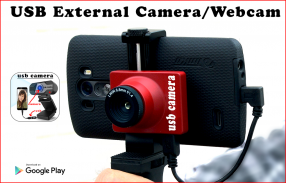
USB CAMERA

คำอธิบายของUSB CAMERA
we present to you, USB camera/webcam for android to connect with any device like endoscope camera, webcam test, USB camera or any external camera
How to use a USB camera android:
first step: open the app on your phone read the intro + accept the permissions now you will see a window to check USB otg without use any other apps click on check and the app check if your phone supports otg or not now put your USB camera on your phone you can use an adapter from USB to micro USB OTG or type-c port you can use EasyCap or without EasyCap connector make sure the light of USB camera is on if have it to be sure the USB camera is connected on the app webcam click on open and accept permission of the external camera now you can see the live image from your web camera you can choose the resolution or contrast and more like take pictures or record videos
gallery of USB camera it's very easy to see your picture or videos just open it and browse delete or share it
what you can use the USB camera webcam:
you can use it as a security camera by just a webcam to guard your home. or as a mini camera on your clothes, you can record in the background or home screen and you can use it in more things like connected with the endoscope camera Borescope to look inside drains without help the plumbing repair
if you have a problem with our endoscope/webcam, please contact us to help you ♥
เรานำเสนอให้คุณ, กล้อง USB / เว็บแคมสำหรับ android เพื่อเชื่อมต่อกับอุปกรณ์ใด ๆ เช่นกล้อง endoscope, ทดสอบเว็บแคม, กล้อง USB หรือกล้องภายนอก
วิธีใช้ android กล้อง USB:
ขั้นตอนแรก: เปิดแอพในโทรศัพท์ของคุณอ่านคำนำ + ยอมรับสิทธิ์ตอนนี้คุณจะเห็นหน้าต่างเพื่อตรวจสอบ USB otg โดยไม่ต้องใช้แอพอื่น ๆ คลิกที่ตรวจสอบและตรวจสอบแอพว่าโทรศัพท์ของคุณรองรับ otg หรือไม่ ในโทรศัพท์ของคุณคุณสามารถใช้อะแดปเตอร์จาก USB ไปยัง micro USB OTG หรือพอร์ต type-c คุณสามารถใช้ EasyCap หรือไม่มีขั้วต่อ EasyCap ตรวจสอบให้แน่ใจว่าไฟของกล้อง USB เปิดอยู่หากมีเพื่อให้แน่ใจว่ามีการเชื่อมต่อกล้อง USB ในแอป เว็บแคมคลิกที่เปิดและรับอนุญาตจากกล้องภายนอกตอนนี้คุณสามารถดูภาพสดจากกล้องเว็บของคุณคุณสามารถเลือกความละเอียดหรือความคมชัดและอื่น ๆ เช่นถ่ายภาพหรือบันทึกวิดีโอ
แกลเลอรี่ของกล้อง USB มันง่ายมากที่จะเห็นภาพหรือวิดีโอของคุณเพียงแค่เปิดและเรียกดูลบหรือแบ่งปัน
สิ่งที่คุณสามารถใช้เว็บแคมกล้อง USB:
คุณสามารถใช้มันเป็นกล้องรักษาความปลอดภัยโดยเพียงแค่เว็บแคมเพื่อปกป้องบ้านของคุณ หรือเป็นกล้องขนาดเล็กบนเสื้อผ้าของคุณคุณสามารถบันทึกในพื้นหลังหรือหน้าจอหลักและคุณสามารถใช้มันในหลาย ๆ อย่างเช่นการเชื่อมต่อกับกล้องส่องกล้อง Borescope เพื่อมองเข้าไปในท่อระบายน้ำโดยไม่ต้องซ่อมท่อประปา
หากคุณมีปัญหากับกล้องเอนโดสโคป / เว็บแคมของเราโปรดติดต่อเราเพื่อช่วยคุณ♥

























